As per the DFO Announcement: FN0395-COMMERCIAL, RECREATIONAL and ABORIGINAL – Salmon – Fraser Chinook 2019 Management Measures – Vancouver Island, Fraser Interior and North Coast, and Coast-wide Recreational Annual Aggregates – Amendment to FN0377, there is a boundary, defined by a series of waypoints, demarcating the outside area that is closed for Chinook retention.
It requires a lot of time to individually punch in a series of GPS “waypoints” into a chart plotter. We thought it would be beneficial to have an easy-to-download file for those who would like to fish the west coast of Vancouver Island, and keep within regulations for retention. Colin at The Harbour Chandler was kind enough to provide us with that file for public sharing, in .USR format.
What is a .USR file?
For marine navigation, a .USR file is a file format typically for Navico chart plotters (Lowrance, Simrad, B&G) that contains waypoint and route data.
If you DON’T have one of these Multifunction Displays (MFDs) or chart plotters, you will likely need to convert the file to .GPX or other format supported by your MFD/ or chart plotter.
How do I convert a .USR file?
If you do not have one of the chart plotters mentioned above, you will need to convert the file to compatible format. One of the most popular programs to do that is called GPS Utility. Insight Planner is also a popular program.
How Do I install the .USR file?
First, download the file onto a computer by clicking the image below. The file is compressed in ZIP format. Once you have downloaded the file, double click it on you computer, and you will be left with a file named 1MILESURF.usr.
Now, copy the file from your computer onto an SD or mini SD card (depending on your plotter), insert into your chart plotter, and you’ll be able to import the data file. Simply navigate to ‘files’, pick the card slot (FIG 1) where you installed the card (you may have 1 or 2 slots).
Next, click on the card to review its contents and click on the file named 1MILESURF.usr.
You’ll then be prompted to import the file (Fig 3).
That’s it! Your waypoints will then be installed, and a line will be drawn as route, which you can use as a border when on the water. Keep safe and keep legal!
Disclaimer: File is for reference only. Island Fisherman Magazine, Compass Media, Inc. and The Harbour Chandler are not held liable for use of this file. File should not be used for navigation.
One Comment
Leave A Comment
Visit the Store
$34.99
$34.99
Featured Catch
Joel Unickow halibut (Photo: Rob Frawley Lucky Strike Sportfishing Tofino)

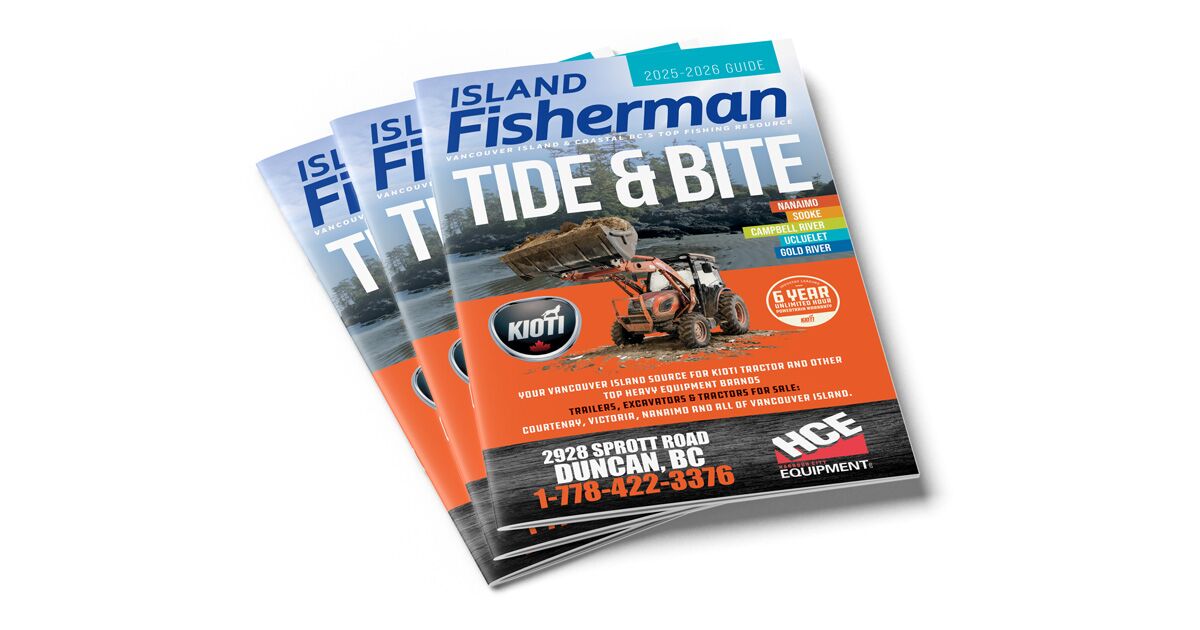


Thanks to Island Fishierman and the Harbour Chandler for providing the USR file indicating the SRKW zones. I fish a lot near Blackfish Sound and found it a challenge plotting the many ground fish protection areas in that region. Your efforts toward assisting recreational fishers is greatly appreciated.